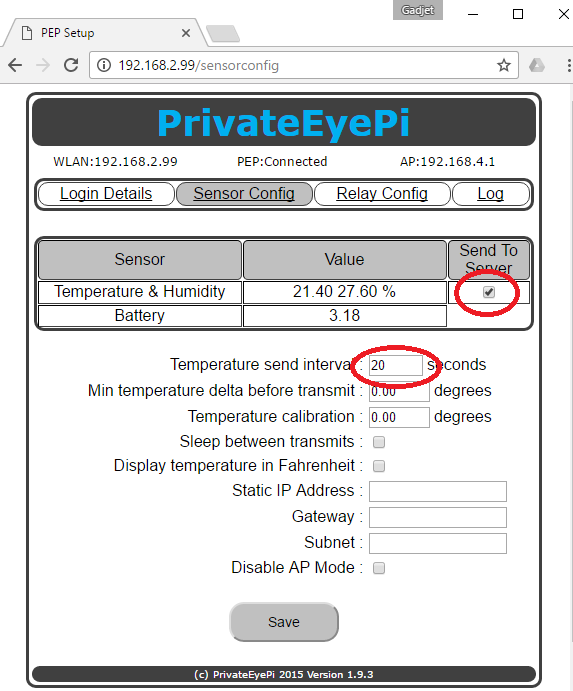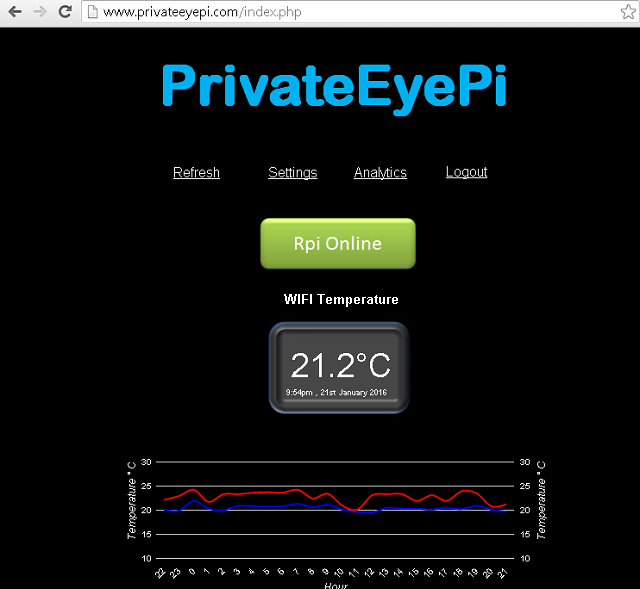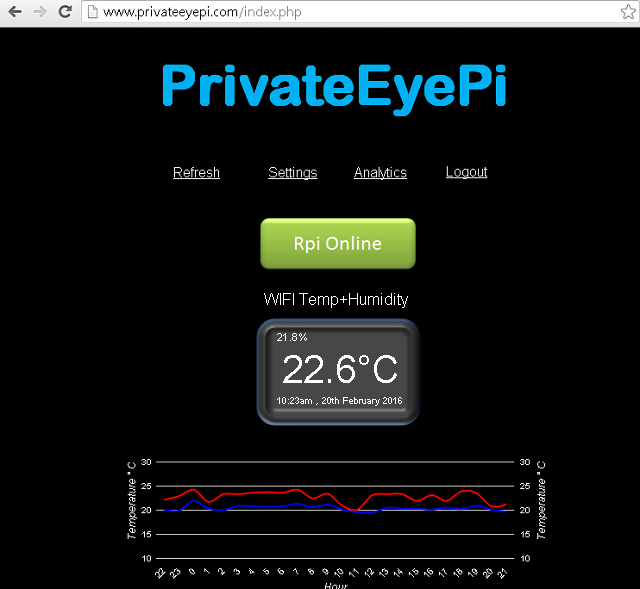|
Other guides:
Configuration guide for:
In order to configure your sensor to send temperature and humidity (if supported by your device) to the PrivateEyePi website, click on the "Sensor Config" menu option and click on "Send To server" and set the send interval. In the example below it is set to 300 seconds, so every 5 minutes a temperature reading is sent to the server. Click on save.
Now navigate to PrivateEyePi and login to the dashboard. You will see the temperature reading and graph labelled "WIFI Temperature" as default. This can be changed by clicking on Settings, and then Location.
|
|
|
|