|
Note: Prior to this tutorial you need to complete setting up the base station receiver and testing the RF Multi Sense Sensor.
You are almost ready to complete the installation. All you need to do now is place the sensor in the case. Carefully thread the antennae through the hole of the case, as shown in figure 1.Be careful not to pull the antennae as this could cause it to break off from the sensor.
Figure 1 - Thread antennae through the case
Now place the sensor in the case as shown in Figure 2.
Figure 2 - Place sensor in the sensor case
Lastly fasten the base of the case using the two screws that came with your kit as shown below.
That's it! Now you are ready to configure your Raspberry Pi to receive the temperature readings. Follow the steps outlined on our wireless sensor page.
|
|
|
|

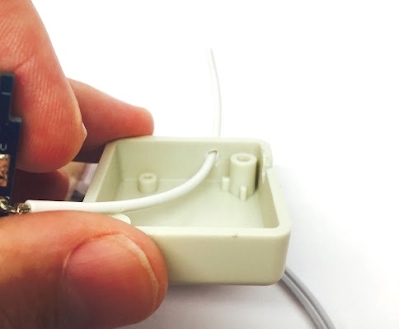

1cd9.jpg?height=240&width=320)