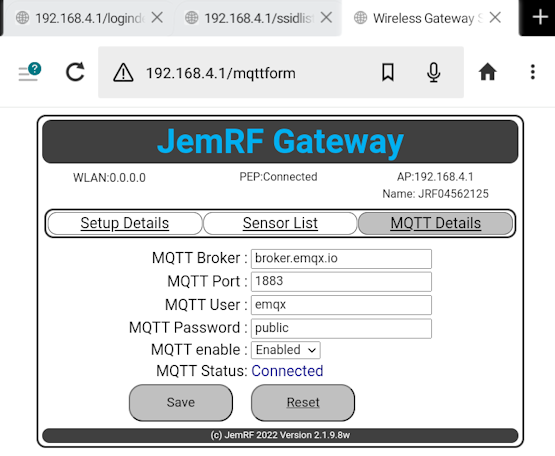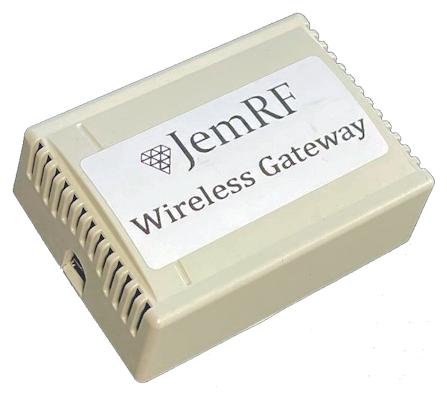|
Wireless Gateway MQTT Guid
MQTT Features:
JemRF MQTT Message format:
The MQTT Client will send the JemRF/PrivateEyePi wireless sensor message to the broker in the form.
Operations:
|
|
|
|
SupportOther |
Site maintained by Seltron LLC for JemRF.com ©2025