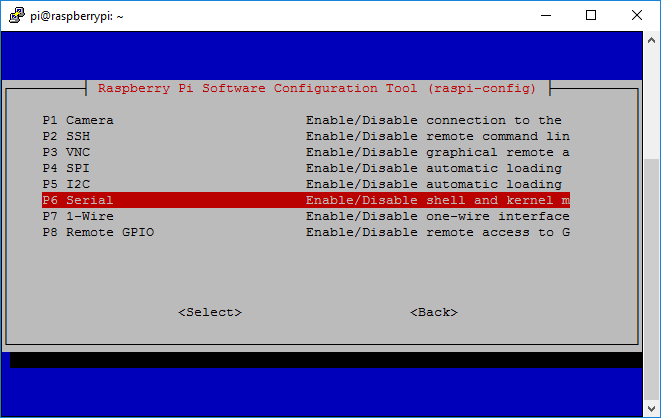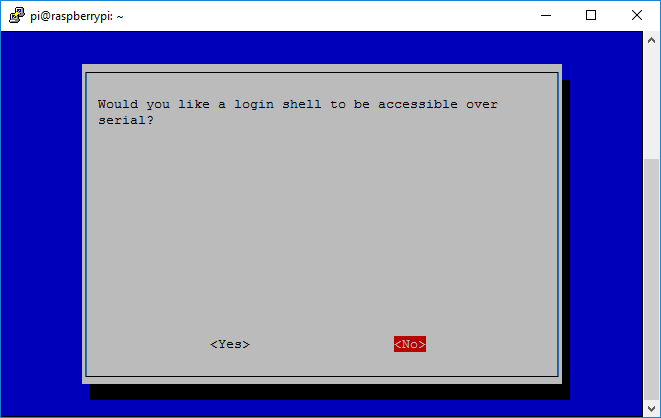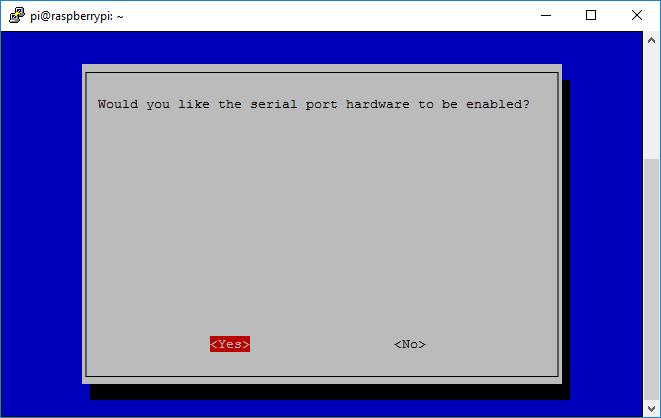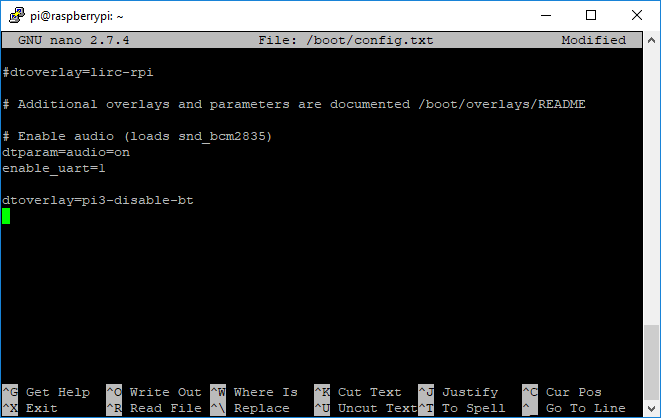|
If you have an older Raspbian image then these instructions may work for you. The Raspberry Pi uses the serial port as a monitor, by default, so you will need to disable this so that you can use the serial port for the base station receiver. Run the Raspberry Pi configuration tool to disable the serial port monitor and enable the serial port:
Select the Interfacing Options menu option: Followed by Serial menu option, then select NO to the question "Would you like a login shell to be accessible over serial?". Then "Yes" to "Would you like the serial port hardware to be enabled?". Exit save and reboot. Special instructions for Raspberry Pi 3 only: You need to disable Bluetooth so that the serial port will work. Edit config.txt sudo nano /boot/config.txt Page down to the bottom of the file and add the following line: Add the following line:
Exit, save and reboot.
Exit, save and reboot. |
|
|
|