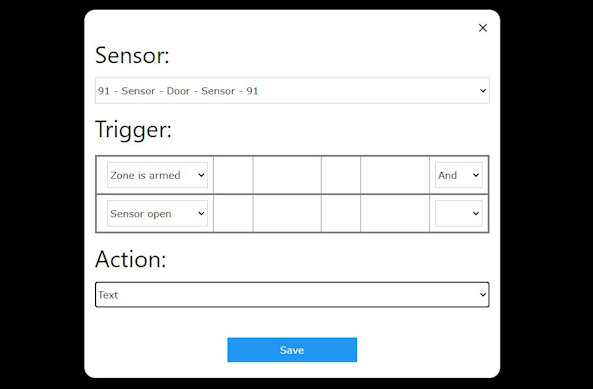|
Note : This functionality only applies to the Service subscribers
Under the "Settings" menu option, add your phone number, including country code to the phone number list.
e.g. for USA and Canada:
Phone number +1 123-123-1234 enter this:
11231231234
for UK:
+44 123-123-1234 enter this:
441231231234
eg:
|
|
|
|